|
Game
Modeling Using Low Polygon Techniques
Author:
Chad and Eric Walker
Publisher: Charles River Media
ISBN: 1-58450-055-7
Purchasing: [Amazon.Com]
- RRP US$49.95
Reviewed: 6th September 2002
Front
Cover Shot:
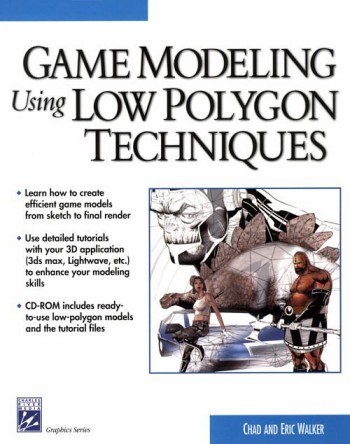
Overview
In
the last few years PC's have been increasing in
power extremely quickly, and one area in which
this has been dedicated is graphics and
multimedia. The ability for programmers to create
lifelike real-time (and non-real-time) imagery is
now very advanced, BUT it has now become extremely
important to have high quality art assets.
A
programmer and designer can go as far as they like
when it comes to designing cool new engines and
concepts, but without a decent artist to make
their creations come to life, and to take full use
of the technology. One key area is real-time
artists - it takes a great deal of skill to create
believable models on an often very tight polygon
budget.
This
is where this book is aiming itself - at those
want-to-be artists interested in this challenging
sector of the industry.
Pre-Requisite
Knowledge
This
book is aimed at beginners - or an intermediate
level 3D modeler new to low-poly modeling.
However, it's only aimed at the beginner in terms
of 3D modeling - any prospective candidate for
this book really needs to be a 1/2 decent artist
full stop - to understand the theory, to be able
to draw sketches and most importantly to be good
with photo/texture manipulation.
The
latter part is likely to catch some people out,
the book (in chapter 9) does go over the
tricks-and-tools of the trade briefly, but it's
not going to be much use if you're completely new
to the game. If you're a complete 'newbie' to computer
graphics then you'll need more than this book - a
decent book on Photoshop (if that's your program
of choice) would almost certainly cover any holes
in this aspect.
It's
also an assumption made that you can do basic 3D
modeling in your program of choice (note: no
particular 3D modeler is assumed in the text). The
book does a good job of explaining the tools and
methodology behind techniques used, but if (for
example) you have no idea how to use the 'line' or
'extrude' tools in your program then you'll
initially be a bit stuck. Having said that, the
tools used in this book are relatively simple
(compared with some available) so learning how to
use them with your software's help files shouldn't
prove too much of a challenge.
Writing
Style and Layout
The
writing style throughout this book is of a high
quality, it makes for easy light reading - yet
very informative and thorough when necessary.
Being a book for artists, it is good to see that
the authors acknowledged the need for as many
photo's and diagrams as possible (they state that
there are over 500 in the book, I'll just quote
that as I don't fancy trying to count them all!).
However, it would be nice to have had a few color
plates somewhere in the book - some of the images
and diagrams look a little confusing and dull
being totally in gray-scale.
Included
CD
As
with the majority of technical computer manuals,
you'll get a CD included. The CD for this book is
a fairly bland affair - literally just all the
files necessary for each chapter. It's great that
they included these - being able to take a good
look around the workspace in your own time/way is
one of the best ways to learn. However, compared
with some book-CD's you get a bit more of an
extension to the book - you can look at the CD as
being necessary to the book, instead of just a
file-dump stuck on the inside of the back cover.
Given
what I said about the lack of color plates in the
actual book, almost all the images used throughout
the book are stored on the CD - in full color,
while it may prove useful it's not as good as
having them printed in the actual book.
The
tutorial files are all in 3ds max format, which is
probably fine for most people - but any true
beginner probably won't have a budget that extends
to 3ds max (the
latest version is reviewed here). As mentioned
the book doesn't focus on any one piece of
software, and the .3ds format is widely used
outside of 3ds max (thus any editor you own will
probably be able to view the tutorial models).
Weaknesses
One
of the most obvious weaknesses is that there is no
mention of animation in this book. In many
respects this is far enough - if done properly it
would double the size of this book, but a simple
chapter regarding the basics and any important
points to note would have been useful. There are
certain things that are important for low-poly
character animation that apply to the way you
create the initial mesh (which is covered in this
book). One example being the geometry around
joints - which can be distorted by skeletal
animation using weights.
The
other problem I had with this book is that it only
discusses one method of creating most objects. For
example, the authors seem to love using the line
and extrude method, which is perfectly valid and a
good way to do this sort of modeling, but I (like
many others) learnt and tend to use another method
of "box modeling" to create characters.
Having learnt that, it seems to me to be slightly
more difficult to use the line-extrude method.
In
Conclusion
This
book is definitely a good resource for those
wanting to learn low-polygon modeling techniques,
the authors know what they're doing and you can
definitely trust much of their advice. The only
substantial drawback is that you'll need quite a
bit of pre-requisite knowledge of the field - if
you don't, then you'll be needing to get other
books to cover the gaps in your knowledge. Assume
that you need to be reasonably skilled with
2D-graphics/art software and your choice of 3D
modeler.
| Good
Things |
Bad
Things |
| •
Easy to read writing style that's also
informative. |
•
Only explains one way of doing most
things. |
| •
One of the only books on the subject. |
•
Quite a bit of knowledge/skill is needed
before you can start properly. |
| •
Authors know what they're doing. |
•
Some of the diagrams look a little dull
with out colour |
| •
Generalized description of using software
- not tied to one piece of software
(although it looks like they used 3ds
max). |
•
No real mention of animation. |
| •
Good use throughout the book of diagrams
and pictures. |
|
|

