|
Photoshop
6.0 In Depth
Author: David Xenakis
and Benjamin Levisay
Publisher: Coriolis
ISBN: 1-57610-788-4
Purchasing: [Amazon.Com]
[Fatbrain.Com]
- RRP US$59.99
Reviewed: 24th November 2001
Front
Cover Shot:
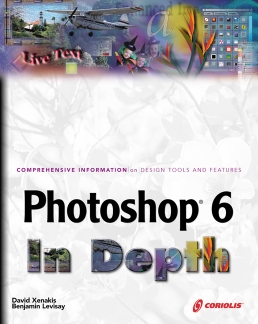
Overview
Photoshop
has been the standard 2D graphics manipulation
tool for many, many years. Whilst it's not my
favourite tool for ALL 2D graphics work,
I do know many (professional/semi-professional)
artists who use photoshop, and only photoshop.
I have been using the software since version 4,
and have steadily gotten better and better at
using it - even though I use it for fairly simple
tasks mostly; yet I am also in a position to see
how it has progressed across the versions. Each
new version has seen a fair handful of new features,
new tools, new effects - and with version 6.0
we have a new interface to play around with.
To
get to professional standards you're going to
need a tutor of some kind - my local art college
runs courses primarily on the usage of photoshop,
and there are 100's of books on the subject. If
you need to be manipulating photos, textures and
game media then you'll need to get good at this
piece of software! And this book is a very good
place to start from...
So
why is photoshop important to you? well, if you're
doing ANY multimedia graphics programming then
you will need some top-quality artwork
to show off your programming skills. For realistic
scenes, a digital camera/scanner and photoshop
is all you need. Check out "3D Game Art f/x
and Design" by Luke Ahearn (Reviewed here)
for a great guide on using photoshop to build
game-quality artwork.
How to be an artist.
As
you will probably be aware, it takes years of
practise, and a huge amount of skill to become
a good artist. No book will teach you how
to be an artist; however, you do need a book to
teach you how to use your tools - what you create
with those tools is for you to work on... This
book comes at a healthy 860 pages - and it litterally
does cover pretty much every tool in the book.
If you've used photoshop before (or if you use
it for the first time) then it will become clear
very quickly that it easily justifies a book of
this size.
The
other important aspect is the language - layers,
stroking, filtering, brushes, warping, rasterizing,
channels - are all important to the learning process,
and one of the other books I own on photoshop
6 only lightly skims over this topic, which I
really didn't like. But this book has good coverage
of the language and ideas behind them as and when
they are needed. Albeit a little difficult to
use as a dictionary like reference.
In
Depth
If
you have read my previous reviews of the 3D-Studio-Max-in-depth
series then you will be aware that I like the
formatting of the In Depth series, and this is
still very evident in this book. For those of
you who didn't read the other review, or just
plain forgot: The "In Depth" series
contrasts explanation and theory with step-by-step
excercises very nicely, and makes for a natural
progression through the chapters and the whole
book in general.
There
are 11 chapters in the actual book, with an extra
3 "eChapters" on the CD, which is quite
a nice touch that you dont often see with this
sort of book. The chapters are fairly lengthy
- the detailed contents list takes up a whole
10 pages (of relatively small print). The chapters
work in a good order as well - starting with the
fairly simple need-to-know stuff, upto the complicated
professional level later on. The first 3 chapters
deal with the simple stuff - using the program,
the basic tools, and getting some images to play
with (scanning), and it then works on to text,
pens, channels and filters in order.
Techie
There
are some good technical sections in the book -
being a bit of a techie myself I quite like this
touch. One box-out explains how the history system
and scratch disk works, which I wasn't ever sure
about before hand - but now that I do know how
it works its quite an interesting piece of knowledge
to have. On the other hand, I'm pretty sure that
the authors were taking under-the-table bribes
from the major RAM suppliers around the world
- there are several mentions at the beginning
of the book that tell you to "Get More RAM
... Get More RAM ... Get More RAM". Whilst
there is a perfectly good reason for this, I'm
still sure they were taking bribes =)
Too
Large
The
book is a little too cumbersome for reference
use in my opinion. It is a great learning book
- one that you can spend the first couple of months
(or more) with it by your side. But after you
have learnt most of the lessons, and most of the
techniques you will find this book a little hard
to jump around quickly to find what you want...
"aah! how do I do that again..." can
see you spending 5 minutes searching for the right
section, then reading a rather lenghy piece of
text in order to find out something simple like
what filter does what you want / what that parameter
is used for.
That,
however, isn't a huge weakness, as it is a testament
to the depth that this book goes to when teaching
you the tips and tricks you need.
The
Program
As
I've already said - photoshop is the industry
standard piece of software for 2D artwork, and
for very good reasons. However, this allows Adobe
(its creators) to ask almost as much as they want
for the software - upto $500 last time I checked.
Therefore, it may well be better to invest in
the cheaper rival paint-shop-pro, which is my
other favourite tool, and retails for about a
fifth of the price (luckily enough, there is another
book from Coriolis that covers PSP7).
In
Summary
If
you want to use this program seriously, then you
need a good book to teach you - online tutorials
are great, but wont get you as far as a good book.
I own 3 (including this one) books on photoshop
5/6 and as far as the 2 photoshop 6.0 books go,
this is by far my favourite.
| Good
Things |
Bad
Things |
| •
Well structured chapters and sections. |
•
Too bulky to be a long-term easy-access
reference resource. |
| •
Well designed chapters - a good mix of theory
and practise |
•
Never very brief - learning each section
requires some serious reading. |
| •
lots and lots of pictures to show effects
and processes (albeit mostly in greyscale). |
•
A bit more expensive than some of its rival
publications. |
| •
Useful CDs with plugins, images and eChapters |
|
| •
Goes into considerable depth in all areas. |
|
|

