|
All
programs written in the JavaTM
language (Java programs) are
built from classes. Because all
classes have the same structure
and share common elements, all
Java programs are very similar.
This
lesson describes the structure
and elements of a simple
application created from one
class. The next lesson covers
the same material for applets.
Application
Structure and Elements
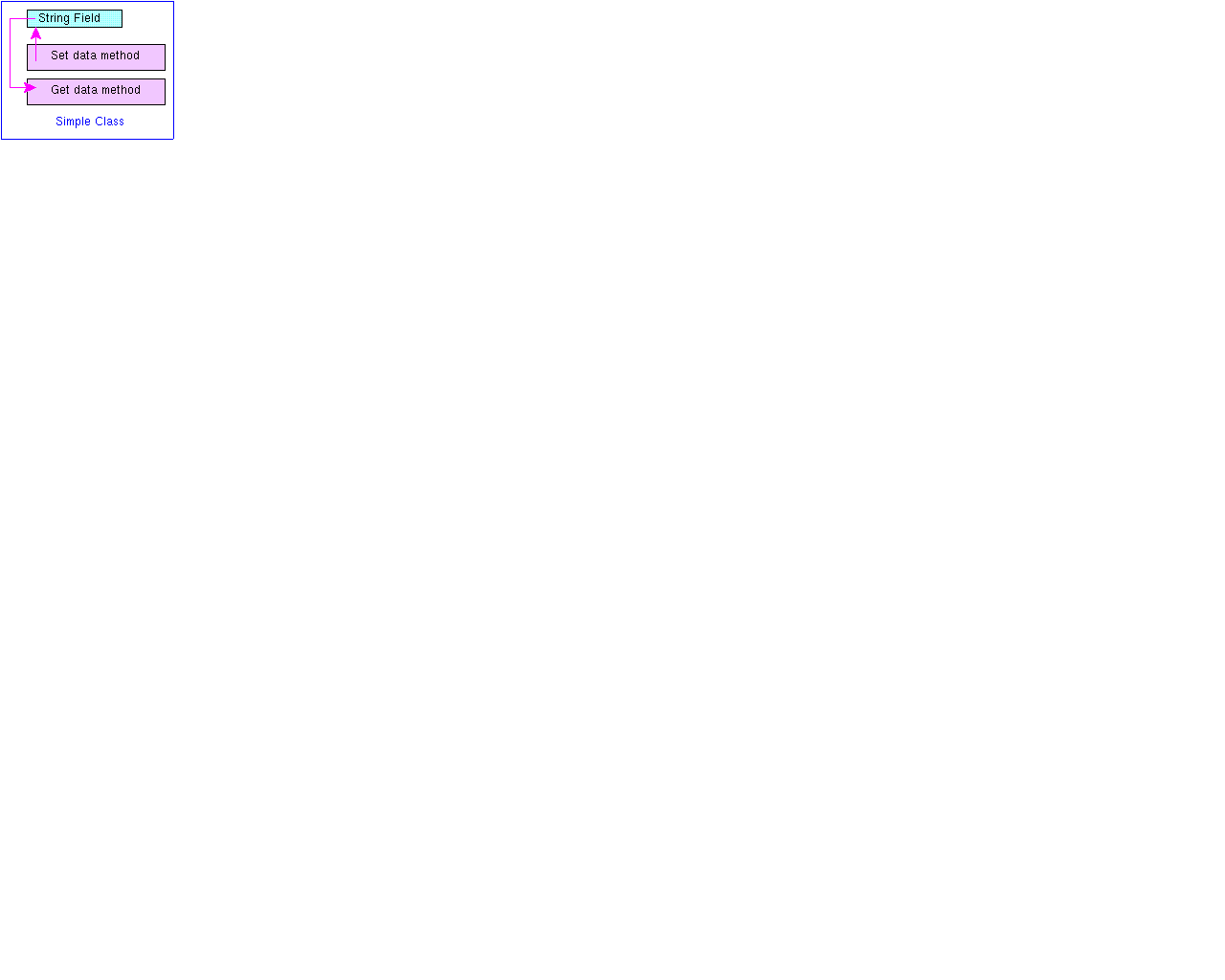 An application is created from
classes. A
An application is created from
classes. A class is
similar to a RECORD
in the Pascal language or a struct
in the C language in that it
stores related data in fields,
where the fields can be
different types. So you could,
for example, store a text string
in one field, an integer in
another field, and a floating
point in a third field. The
difference between a class and a
RECORD or struct
is that a class also defines the
methods to work on the
data.
For
example, a very simple class
might store a string of text and
define one method to set the
string and another method to get
the string and print it to the
console. Methods that work on
the data are called accessor
methods.
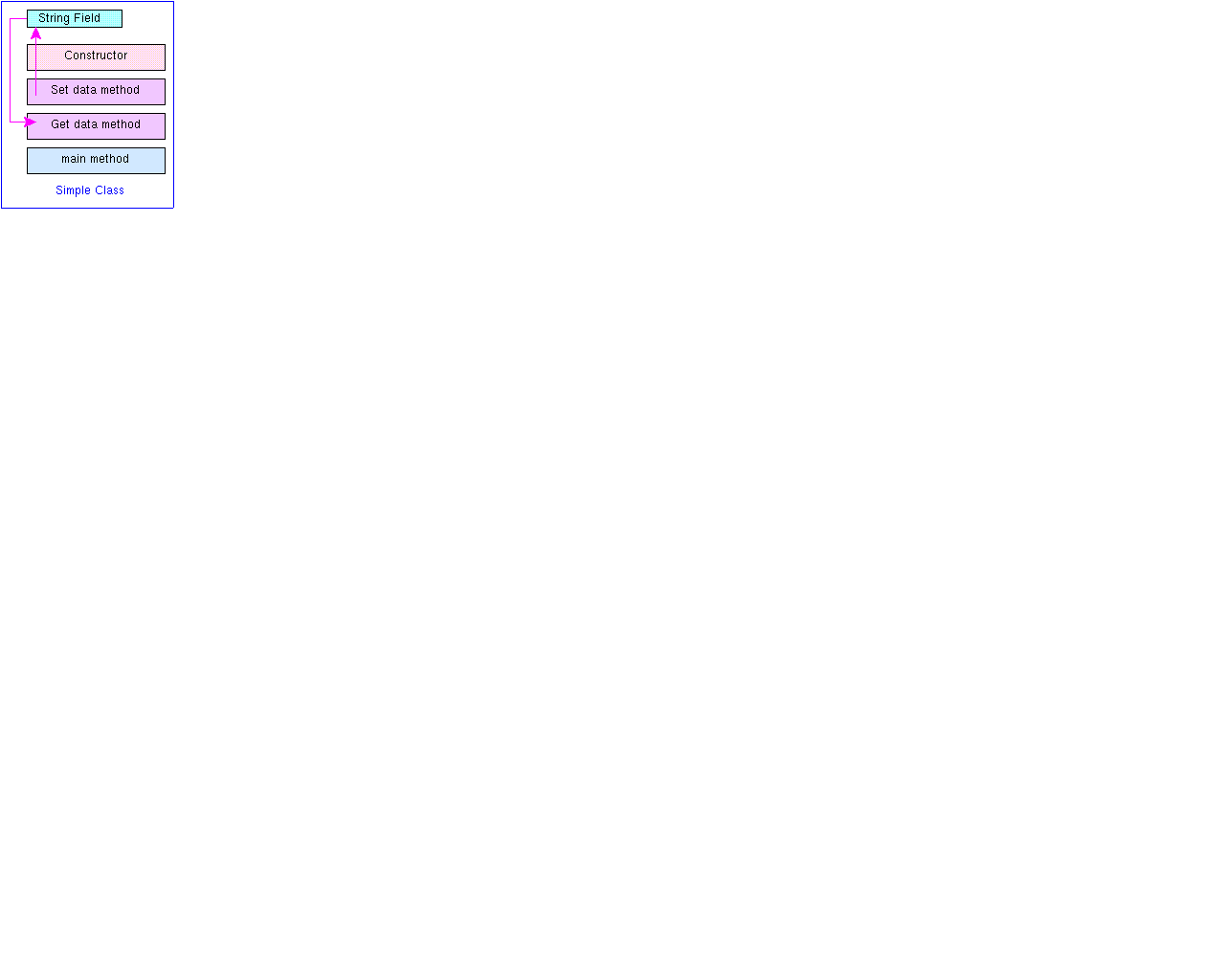 Every application needs one
class with a
Every application needs one
class with a main
method. This class is the entry
point for the program, and is
the class name passed to the java
interpreter command to run the
application.
The code
in the main method
executes first when the program
starts, and is the control point
from which the controller class
accessor methods are called to
work on the data.
Here,
again, is the example
program from Lesson 1. It
has no fields or accessor
methods, but because it is the
only class in the program, it
has a main method.
class ExampleProgram {
public static void main(String[] args){
System.out.println("I'm a Simple Program");
}
}
The
public static void
keywords mean the Java1
virtual machine (JVM)
interpreter can call the
program's main
method to start the program
(public) without creating an
instance of the class (static),
and the program does not return
data to the Java VM interpreter
(void) when it ends.
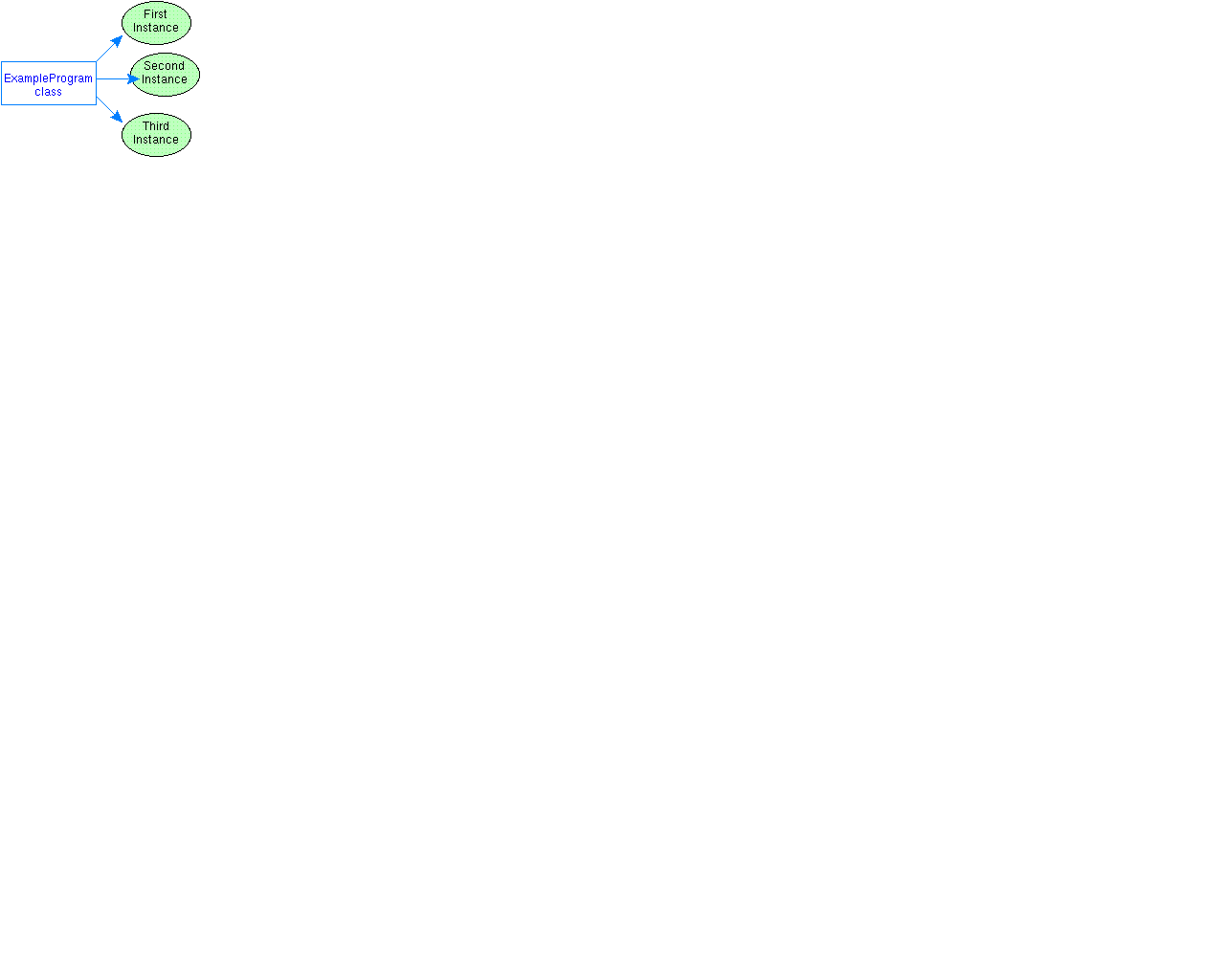 An instance of a class is an
executable copy of the class
While the class describes the
data and behavior, you need a
class instance to acquire and
work on data. The diagram at the
left shows three instances of
the
An instance of a class is an
executable copy of the class
While the class describes the
data and behavior, you need a
class instance to acquire and
work on data. The diagram at the
left shows three instances of
the ExampleProgram
class by the names: FirstInstance,
SecondInstance and ThirdInstance.
The main
method is static to give the
Java VM interpreter a way to
start the class without creating
an instance of the control class
first. Instances of the control
class are created in the main
method after the program starts.
The main
method for the simple example
does not create an instance of
the ExampleProgram
class because none is needed.
The ExampleProgram
class has no other methods or
fields, so no class instance is
needed to access them from the main
method. The Java platform lets
you execute a class without
creating an instance of that
class as long as its static
methods do not call any
non-static methods or fields.
The ExampleProgram
class just calls println,
which is a static method in the System
class. The java.lang.System
class, among other things,
provides functionality to send
text to the terminal window
where the program was started.
It has all static fields and
methods.
The
static fields and methods of a
class can be called by another
program without creating an
instance of the class. So, just
as the Java VM interpreter
command could call the static
main method in the ExampleProgram
class without creating an
instance of the ExampleProgram
class, the ExampleProgram
class can call the static
println method in the System
class, without creating an
instance of the System
class.
However,
a program must create an
instance of a class to access
its non-static fields and
methods. Accessing static and
non-static fields and methods is
discussed further with several
examples in the next section.
Fields
and Methods
The LessonTwoA.java
program alters the simple
example to store the text string
in a static field called text.
The text field is
static so its data can be
accessed directly without
creating an instance of
the LessonTwoA
class.
class LessonTwoA {
static String text = "I'm a Simple Program";
public static void main(String[] args){
System.out.println(text);
}
}
The LessonTwoB.java
and LessonTwoC.java
programs add a getText
method to the program to
retrieve and print the text.
The LessonTwoB.java
program accesses the non-static text
field with the non-static getText
method. Non-static methods and
fields are called instance
methods and fields. This
approach requires that an
instance of the LessonTwoB
class be created in the main
method. To keep things
interesting, this example
includes a static text field and
a non-static instance method (getStaticText)
to retrieve it.
Note:
The field and method return
values are all type String.
class LessonTwoB {
String text = "I'm a Simple Program";
static String text2 = "I'm static text";
String getText(){
return text;
}
String getStaticText(){
return text2;
}
public static void main(String[] args){
LessonTwoB progInstance = new LessonTwoB();
String retrievedText = progInstance.getText();
String retrievedStaticText =
progInstance.getStaticText();
System.out.println(retrievedText);
System.out.println(retrievedStaticText);
}
}
The LessonTwoC.java
program accesses the static text
field with the static getText
method. Static methods and
fields are called class methods
and fields. This approach allows
the program to call the static getText
method directly without creating
an instance of the LessonTwoC
class.
class LessonTwoC {
static String text = "I'm a Simple Program";
//Accessor method
static String getText(){
return text;
}
public static void main(String[] args){
String retrievedText = getText();
System.out.println(retrievedText);
}
}
So, class
methods can operate only on
class fields, and instance
methods can operate on class and
instance fields.
You
might wonder what the difference
means. In short, there is only
one copy of the data stored or
set in a class field but each
instance has its own copy of the
data stored or set in an
instance field.
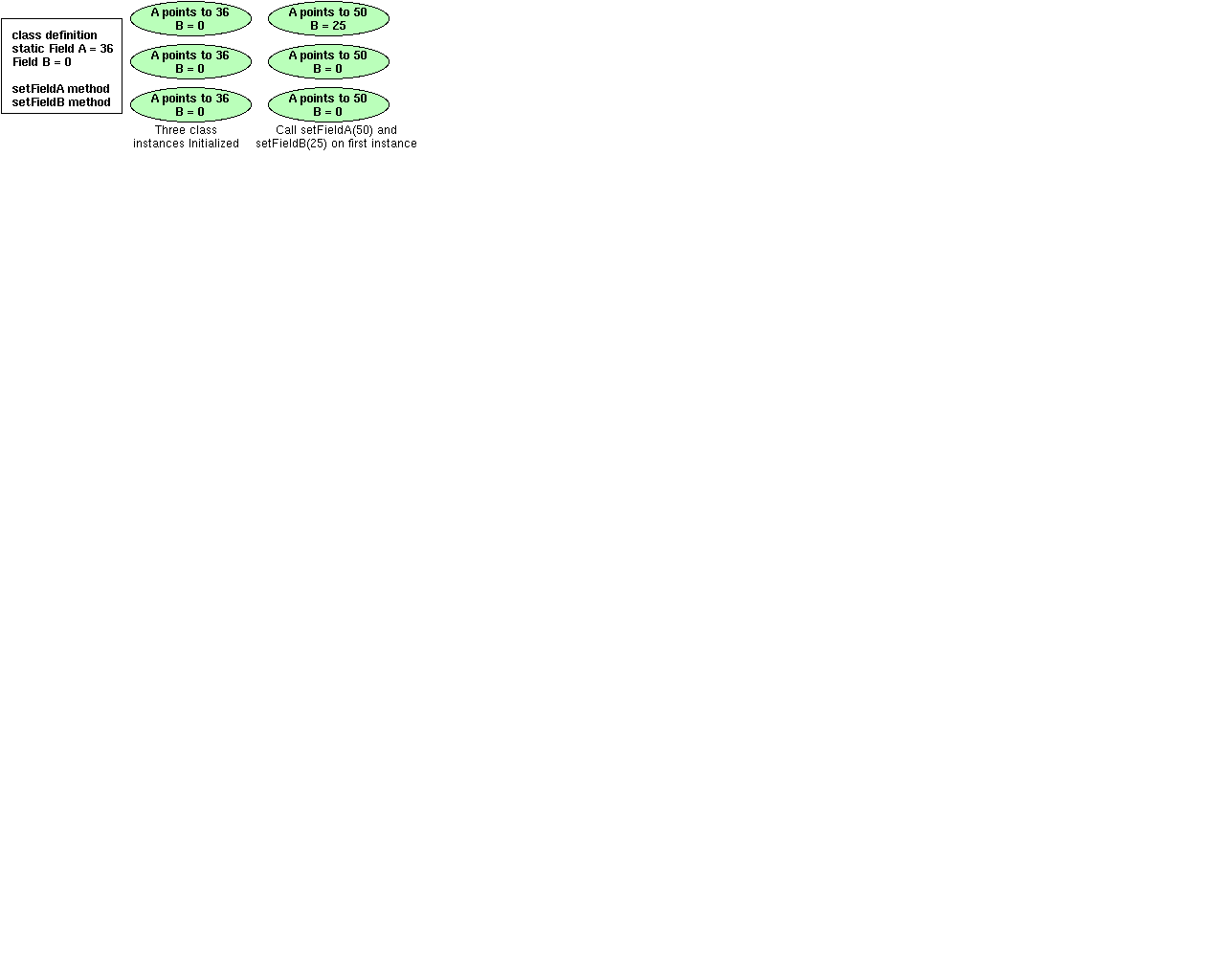
The
figure above shows three class
instances with one static field
and one instance field. At
runtime, there is one copy of
the value for static Field A and
each instance points to the one
copy. When setFieldA(50) is
called on the first instance,
the value of the one copy
changes from 36 to 50 and all
three instances point to the new
value. But, when setFieldB(25)
is called on the first instance,
the value for Field B changes
from 0 to 25 for the first
instance only because each
instance has its own copy of
Field B.
See Understanding
Instance and Class Members
lesson in The
Java tutorial for a thorough
discussion of this topic.
Constructors
Classes
have a special method called a constructor
that is called when a class
instance is created. The class
constructor always has the same
name as the class and no return
type. The LessonTwoD
program converts the LessonTwoB
program to use a constructor to
initialize the text string.
Note:
If you do not write your own
constructor, the compiler adds
an empty constructor, which
calls the no-arguments
constructor of its parent class.
The empty constructor is called
the default constructor. The
default constructor initializes
all non-initialized fields and
variables to zero.
class LessonTwoD {
String text;
//Constructor
LessonTwoD(){
text = "I'm a Simple Program";
}
//Accessor method
String getText(){
return text;
}
public static void main(String[] args){
LessonTwoD progInst = new LessonTwoD();
String retrievedText = progInst.getText();
System.out.println(retrievedText);
}
}
To
Summarize
A simple
program that prints a short text
string to the console would
probably do everything in the main
method and do away with the
constructor, text
field, and getText
method. But, this lesson used a
very simple program to show you
the structure and elements in a
basic Java program.
More
Information
See Understanding
Instance and Class Members
lesson in The
Java tutorial for a thorough
discussion of this topic.
_______
1
As used on this web site, the
terms "Java virtual
machine" or "JVM"
mean a virtual machine for the
Java platform.
<--BEGIN READER SURVEY-->
Reprinted
with permission from the Java
Developer Connection(SM)
Copyright Sun
Microsystems Inc.
[TOP]
|