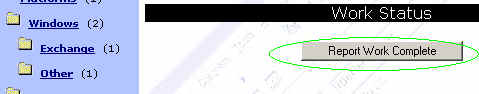|
Custom Software Sellers |
|
| 1) | Receive bid request from buyer (or find bid request online) |
| 2) | Make a bid |
| 3) | Do the
work. File weekly status reports. Send end product to buyer. |
| 4) | Buyer approves work |
| 5) | Receive payment |
| 6) | Rate Buyer |
Software Coder FAQ (Frequently Asked Questions)
If your bid is chosen by the buyer as the winner (usually after some negotiation back and forth), you'll receive an
email notification.
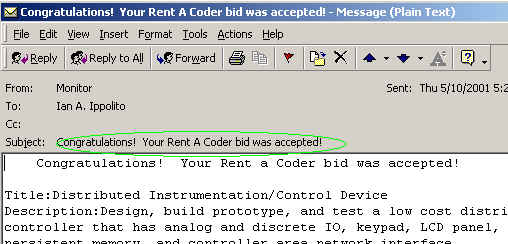
The bid amount has already been taken from the seller and put into escrow, so you no longer have to worry about the buyer being a 'deadbeat', like most indepedent consultants do. And now you're ready to do your thing!
We cannot over-emphasize the importance of corresponding regularly with the buyer to best guarantee that they sign off on the finished work. There are 2 ways to do this:1) Via the same Rent A Coder bidding system that you used to communicate with the buyer before they accepted your bid.
This method is recommended for the majority of projects because all correspondence between yourself and the buyer (as well as associated documents) are archived on the site. This is helpful when:
a) The buyer and yourself disagree over what is to be delivered. This is the #1 best way to protect yourself should a disagreement arise and you need to go into arbitration. Without this documentation, you may not be able to proove that you did not or did agree to the item in dispute.
b) You'd like to have a complete reference of all conversations, as well as associated documents are stored in one convenient to access place.
c) You have multiple bids open on the site and you want a more convenient way to manage them.
2) Simply email the buyer directly.
This is only recommended for small 1-2 day projects where no formal documentation is required. To email a buyer directly, use their email address as found in the 'contact information' section of the bid request.
To facilitate good communication, every Friday you are working on the project, you must file a status report. Do this using the 'file new report' button. (Note: If your project is < $150 then no status report is necessary.)
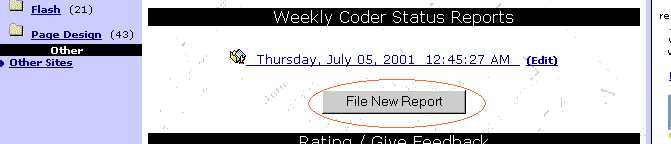
When you're finished with the work, click on the "Report Work Complete", and the buyer will be notified.
If your deliverables are at all time sensitive, don't forget to email them directly to the buyer, in addition to filing them on ths site, as the site attachment delivery can get backed up during peak times. This is the best way to cover yourself!